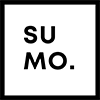In today’s fast-paced digital world, engaging your audience at corporate events is more critical than ever.
With the power of video, you can captivate, inform, and inspire like never before. But how do you make video work for you in the crowded corporate events industry?
Let’s explore how to harness the magic of video to elevate your events and leave a lasting impression.
Why Video is a Game-Changer for Corporate Events
Video has become a pivotal tool in corporate events for engagement, communication, and marketing. It captures attention, boosts retention, and enhances the overall experience. Here’s why:
Enhanced engagement is a key benefit of using videos. A captivating video grabs attention immediately, keeping audiences engaged throughout. For example, a well-edited highlight reel of the day’s activities excites viewers and keeps them interested.
Improved communication is another advantage. Videos convey complex information quickly and clearly, ensuring everyone understands. Compared to text, video tutorials are more efficient and reduce misunderstandings, especially in presentations or training sessions.
Videos also excel in marketing. They are shareable and can go viral, extending your event’s reach. A compelling promotional video for a conference, for instance, can generate buzz on social media, increasing attendance and boosting visibility.

Event Teasers and Promos
Generate Buzz with Short, Engaging Videos
Creating excitement before your event is crucial. Event teasers and promos are short, engaging videos designed to generate excitement and boost registrations.
AI-driven personalisation can transform event engagement. Platforms like HubSpot or Mailchimp use AI to tailor teaser content, creating personalised video emails with attendee names and event highlights. For example, sending John a video email that greets him by name and showcases sessions he’s passionate about, boosts attention and attendance.
Targeted social media ads are another way to attract the right audience. Customised teasers ensure promotions reach those most interested. If your event is about digital marketing, create ads highlighting key speakers and exclusive workshops to target users interested in similar topics.
Highlighting sessions based on attendee data ensures your event resonates. By analysing previous interactions, you can spotlight relevant sessions. For instance, if Jane has attended AI workshops before, feature similar sessions in her communications to make your event more engaging.
Extend Your Reach Beyond the Venue
Live streaming allows you to extend the reach of your event, making it accessible to remote attendees.
Interactive features can significantly enhance live streams. Using advanced platforms like Vimeo Enterprise, you can offer high-quality streams with real-time Q&A and polling to engage your audience. Multi-camera setups provide various perspectives, making the experience dynamic and captivating. For example, different camera angles during a concert can immerse the audience, making them feel part of the crowd.
Investing in reliable streaming software and hardware is crucial for seamless broadcasts. Dependable equipment minimises technical issues that could disrupt the viewer experience. Promoting your live stream, through strategic social media campaigns and email newsletters, can boost virtual attendance. Imagine a surge in viewers after a well-timed social media teaser or engaging email invite.
Real-time analytics is essential for maintaining viewer engagement. By monitoring metrics like viewer numbers and engagement rates, you can adjust your strategy as you go. If engagement drops during a segment, quickly introduce interactive elements or address audience questions to regain attention. This ensures viewers remain interested throughout the broadcast.

Highlight Reels
Capture and Share the Best Moments
Post-event highlight videos showcase key moments and attendee testimonials, serving as powerful tools for future promotions.
To provide an immersive recap, integrate Augmented Reality (AR) elements into your event highlights. Use software like Adobe Premiere Pro with AR plugins to create captivating effects that transport viewers back to the event. Overlay 3D holograms of keynote speakers or interactive maps of the venue to make recap videos engaging.
Capture attendee testimonials with AR-enhanced backgrounds reflecting the event’s theme. Picture an attendee sharing their experience with an animated backdrop of the main stage or a virtual tour of the exhibition hall. This adds dynamic visuals and reinforces the event’s theme, making testimonials more memorable.
Ensure your highlight reels reach a broad audience by sharing them on multiple platforms. Post recaps on your company’s website, social media, and include them in email newsletters. For example, share a snippet on Instagram Stories with a swipe-up link to the full video to drive traffic and keep the excitement alive post-event.
Speaker Introductions
Add Professionalism with Engaging Introductions
Introduce your keynote speakers with style using videos that add professionalism and context.
Creating 3D animations and motion graphics can greatly enhance your event. Imagine animated speaker profiles that introduce and highlight their achievements in a captivating way. Tools like After Effects can craft engaging intros that grab attention and set the scene for impactful presentations.
Collaborating with professional video production companies ensures high-quality animations that align with your event’s branding. For instance, a tech conference might use sleek, modern animations to reflect the industry’s cutting-edge nature, impressing the audience and elevating the perception of the event.
Consistent branding across all speaker introductions is vital for reinforcing your brand identity. Uniform looks and feels prevent a disjointed experience, strengthening your brand’s presence and making your event more memorable.

Interactive Content
Boost Engagement with Clickable Elements
Interactive video content for virtual booths or Q&A sessions can significantly enhance engagement.
For example, clickable features in product demos let viewers explore specific functions more deeply. Platforms like Kaltura or Wistia are perfect for creating such interactive videos, making the learning experience both informative and enjoyable. Imagine a customer clicking on different parts of a product for detailed explanations or videos—this enhances their understanding while keeping them interested.
Live polling is another excellent way to engage your audience. Conducting Q&A sessions with live polls and clickable responses can make your events more dynamic. During a live webinar, you can ask a question and have the audience vote in real-time. This interaction keeps viewers engaged and provides instant feedback for a more tailored experience.
User experience is critical when adding interactive elements. These features should be intuitive and valuable. Clickable elements need to be easy to navigate, and live polling should integrate seamlessly into your presentation. By prioritising user-friendly design, you ensure that these features enhance the overall experience, making your content more compelling and memorable.
Social Media Clips
Maintain Visibility with Bite-Sized Content
Share short, engaging clips of your event on social media to maintain visibility and interest.
AI tools are revolutionising content management and optimisation. Tools like Hootsuite and Buffer automatically generate and schedule posts, saving time and ensuring consistency. These tools can distribute podcast highlights across Instagram, X, and LinkedIn in just a few clicks. These tools handle the heavy lifting, allowing you to focus on creating quality content.
Customised snippets for different social channels are essential for engagement. Tailor your highlights to fit each platform: a quick, eye-catching snippet on Instagram for a younger audience, and a detailed reel on LinkedIn for professionals. Understanding each platform’s dynamics helps craft resonant snippets.
Engagement metrics are key to optimising your social strategy. Analyse likes, shares, and comments to determine the best times and content types for posting. For example, if your followers are most active in the evenings, schedule posts for maximum visibility. Continuously refine your approach based on these metrics to keep your audience engaged long after your event.

Training and Onboarding
Enhance Efficiency with Engaging Training Videos
Develop training videos for events staff and onboarding materials for speakers and exhibitors.
Creating gamified training modules with quizzes and rewards can boost team engagement. For example, a sales training programme where members earn points for completing sections and answering questions, can lead to small prizes or company recognition. This makes learning fun and fosters healthy competition and motivation.
Using interactive scenarios and role-playing in onboarding videos can better prepare your team. A new employee could practise navigating virtual customer service scenarios and making decisions. This hands-on approach builds confidence and skills in a safe environment before their first day.
Regularly updating training materials ensures they remain relevant and effective. Gather employee feedback and incorporate new requirements to keep content fresh. For instance, updating materials when adopting new software to include tutorials and tips. This commitment to continuous improvement supports ongoing employee development.
Feedback and Testimonials
Gather Insights to Improve Future Events
Capture attendee feedback and testimonials on video to build credibility and improve future events.
Data analytics can uncover key insights from video testimonials. Integrating tools like SurveyMonkey or Typeform with video capture streamlines feedback gathering, helping identify audience preferences and areas for improvement.
Compilation videos highlighting common positive feedback can showcase event success. Dynamic videos of heartfelt testimonials provide powerful social proof and engaging content for marketing channels.
AI tools can analyse video feedback for actionable insights and trends crucial for future event planning. Sophisticated AI can sift through footage to extract key points, transforming raw feedback into strategic information for even more successful events.

Virtual Tours
Attract Sponsors with Immersive Previews
Offer virtual tours of your event space to attract sponsors and exhibitors.
Using 360-degree video technology can transform how you showcase your venue. You could use this technology to offer immersive previews that make clients feel physically present. Tools like Matterport help create engaging virtual tours, highlighting every part of your space.
Interactive walkthroughs enhance this by embedding information points around sponsorship opportunities. Viewers can click on areas to learn how to get involved as sponsors, making the experience informative and interactive.
Amplify the reach of these virtual tours through direct marketing. Share them on your event website and in marketing campaigns to potential sponsors. This approach captures attention and provides a comprehensive understanding of your venue, making your pitch more compelling.
Conclusion
Incorporating video into your corporate events can transform the way you engage with your audience, communicate your message, and market your brand. By leveraging innovative video strategies, you can enhance the impact and reach of your events, ensuring they leave a lasting impression.
Ready to take your corporate events to the next level?
Book a free 30-minute strategy call with Super Motion today and discover how we can help you create unforgettable experiences through the power of video.