
The Ultimate Guide to Crafting Animated Marketing Videos for Corporate Events
In the fast-paced world of Corporate Events, capturing attention and communicating messages effectively is paramount. Animated marketing videos have risen as one of the most engaging and versatile tools for Event promotion.
From product launches to industry conferences, animation’s ability to simplify complex ideas and evoke emotions can make your Event marketing campaign a resounding success. Marketing Managers and those organising Corporate Events, this comprehensive guide will lead you through every step of creating animated videos that will not only captivate your audience, but also drive the results you desire.
Overview of Animation in Marketing
Animated videos aren’t just for kids’ cartoons anymore. They are powerful storytelling mechanisms that pack a punch when it comes to explaining, branding, and engaging your Corporate Event audience. With animation, you can bring dry data to life, explain abstract concepts, and turn a standard promotional piece into a visually stunning and memorable message.
Types of Animation Styles for Corporate Events
Before attempting to create an animated marketing video for your Corporate Event, it’s essential to understand the type of animation that best fits the bill. For Corporate Events, it’s often best to stick to styles that exude professionalism while also being visually and mentally stimulating. The most popular styles include 2D animation, 3D animation, and motion graphics.
2D Animation
Utilitarian, clean, and straightforward, 2D animation is a classic that stands the test of time. It’s perfect for Corporate Events due to its ability to explain ideas simply using icons, graphs, and text. Not to mention, its production cost is often lower compared to other styles.
3D Animation
For product launches or showcasing services, 3D animation provides a realistic view that can captivate the audience. It’s the ideal choice for Events where you want to immerse viewers in a detailed visualisation of your offerings.
Motion Graphics
This type of animation is highly focused on information and data visualisation. If your goal is to present statistics, growth charts, or any other data in a sophisticated and dynamic way, then motion graphics is your go-to.
Storyboarding: The Blueprint for Narrating Your Event’s Story
The storyboard is the blueprint that guides the entire animation process. It helps to visualise your video before any animation work begins and ensures that the narrative flow and key messages are clear.

Start with Sketches
Begin with rough sketches of each scene. These don’t have to be polished; the goal is to capture the essence and progression of the video.
Include Scene Descriptions
Accompany each sketch with a detailed description of what’s happening in that scene, including any essential dialogue or on-screen text.
Add Direction Cues
Directional arrows and notes on timing and transitions aid in ensuring the final video’s pacing and flow is how you envisage it.
Scriptwriting Tips that Resonate with Corporate Audiences
A compelling script is the heart of any animated video. It’s what drives the visuals and communicates the core message of your Event. Here’s how to craft one that resonates with your corporate audience.
Keep It Short and Sweet
Attention spans are short. Keep your script concise, sticking to the most critical points to maintain the audience’s attention.
Use Clear, Professional Language
Avoid jargon or overly colloquial language. Your script should convey professionalism and expertise, while remaining accessible to all.
Leverage Storytelling
Employ storytelling techniques to make your script engaging. A well-told story has the power to remain in the audience’s memory long after the Event is over.
Choosing the Right Tools to Animate Your Story
Selecting the right animation software is crucial as it can make or break the production process. We recommend a software that balances user-friendliness with professional outputs.
Industry Standards
Software like Adobe After Effects for motion graphics or Toon Boom Harmony for traditional 2D animation are industry standards for good reason.
Specialised Tools
If you’re focused on 3D animation, software like Blender is an excellent free alternative to the pricey mainstream 3D animation suites.
Online Platforms
For those new to animation, online platforms like Vyond provide a wealth of resources and educational materials to start creating simple, yet effective videos.
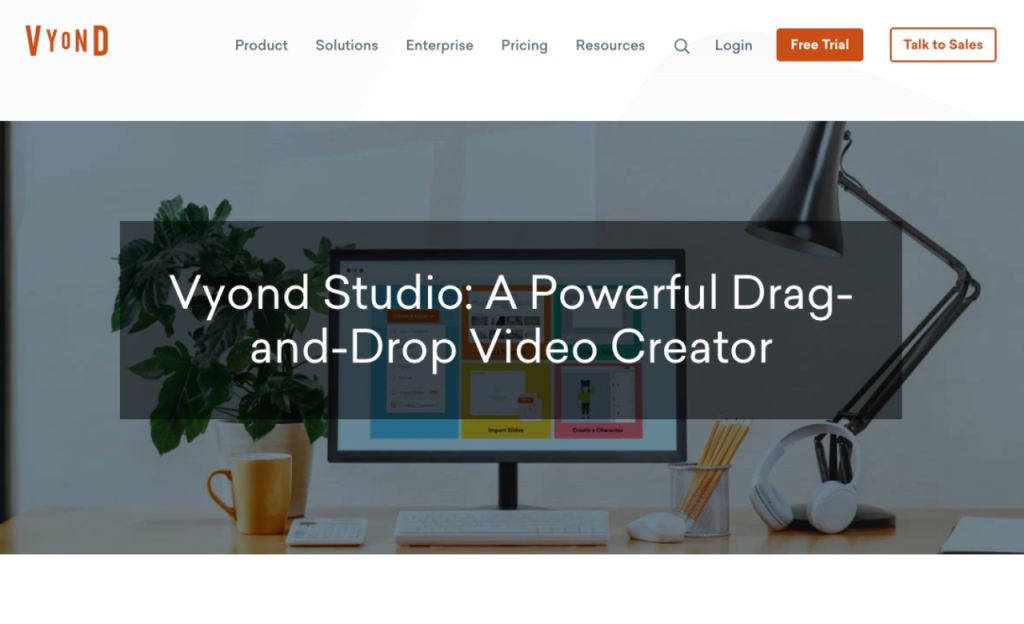
The Animation Workflow from Concept to Final Video
The animation process is complex but can be broken down into distinct stages, each as important as the next, in turning your vision into a reality.
Conceptualisation
This is where you develop the initial ideas and decide on the overall look and feel of the video.
Storyboarding
Translate the conceptual ideas into a visual script through storyboards.
Animating
This is where the actual animation takes place, and your video begins to take shape.
Sound Design
Never underestimate the power of sound in an animated video. It fills the world you’ve created with life, adding another layer of engagement.
Revision Rounds
To ensure your video is the best it can be, prepare for multiple revision rounds.
Finalisation
The last step involves putting all the elements together and delivering the final video in the appropriate format.
Incorporating Brand Elements into Your Animation
Your corporate identity is what sets you apart from the competition. It’s essential to seamlessly weave your brand’s elements into the fabric of your animated video.
Colour Palette and Fonts
Use your company’s chosen colour palette and fonts to ensure brand consistency.

Logo Integration
Incorporate your logo elegantly and prominently but not in a way that overshadows the main message.
Visual Design Language
Adopt a visual design language that mirrors your brand’s values. If you are known for innovation, use futuristic elements in your design.
Distribution Strategies for Pre-Event and Live Promotion
Simply creating an animated video is not enough; how you distribute it can determine its success.
Pre-Event Teasers
Share short snippets as teasers on social media and in email campaigns to build excitement before the Event.
Live Event Usage
Use your animated videos to add dynamism to live presentations, as part of your Event signage, or as background during keynotes.
Examples of Successful Animated Event Promos
Looking at real-world examples of successful animated Event promos can give you valuable insight into what works and why.
Case Study 1: Product Launch
An e-commerce giant used a 3D animated video to introduce a new line of products, showcasing features and benefits in a visually stunning and informative way.
Case Study 2: Conferences
A tech conference employed motion graphics to present complex data and statistics, turning dry facts into a visual story that highlighted industry trends and forecasts.
Metrics to Measure the Success of Your Animated Videos
To evaluate the impact of your animated videos, it is crucial to track key performance indicators such as views, shares, and conversions.
Engagement Metrics
Look at how audiences interact with your video. Do they watch it all the way through? Are they sharing it with their networks?

Conversion Rates
If your goal is to drive registrations or ticket sales, track how many viewers took the desired action after watching the video.
Social Media Reach
Monitor the video’s reach on social platforms. Are influencers sharing it? Is the Event hashtag gaining momentum?
Ready to Start Your Own Animated Video?
Ready to make your next Corporate Event an animated success? Book a free 30-minute strategy call with Super Motion, where our team of animation experts can help bring your Event marketing to life.
Remember, the key to effective video marketing for Corporate Events is professionalism, clarity, and engagement. With the right approach and tools, animated videos can become your secret weapon in the competitive landscape of Event promotion.

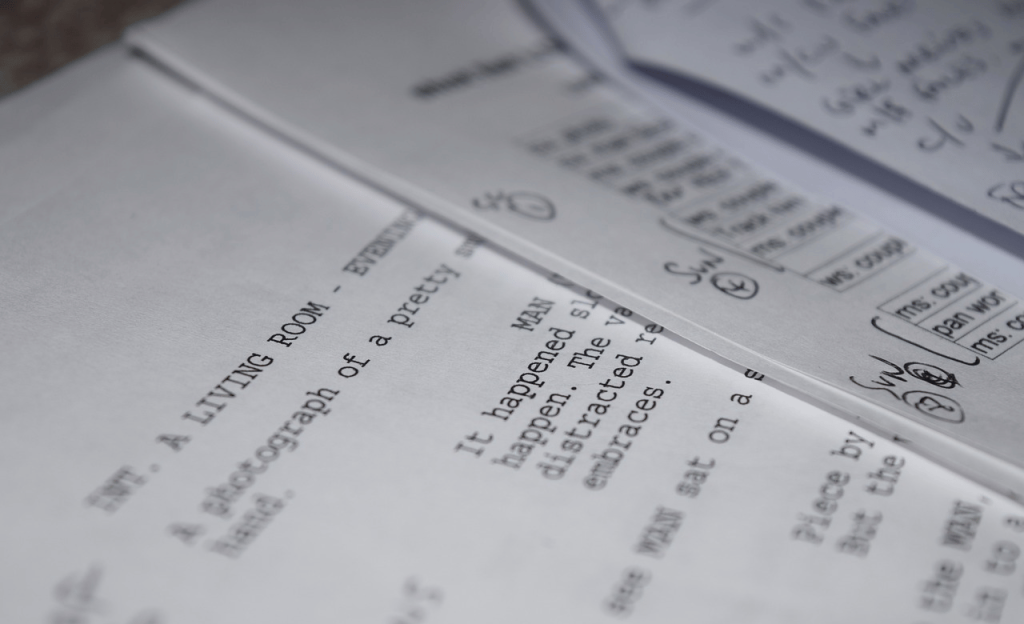


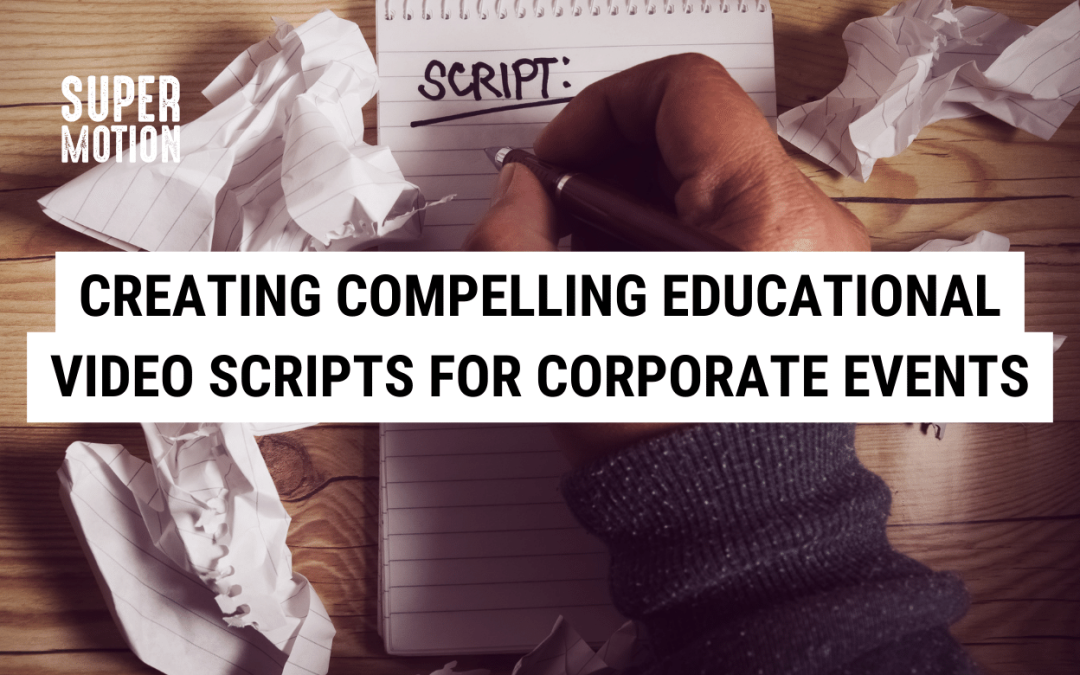
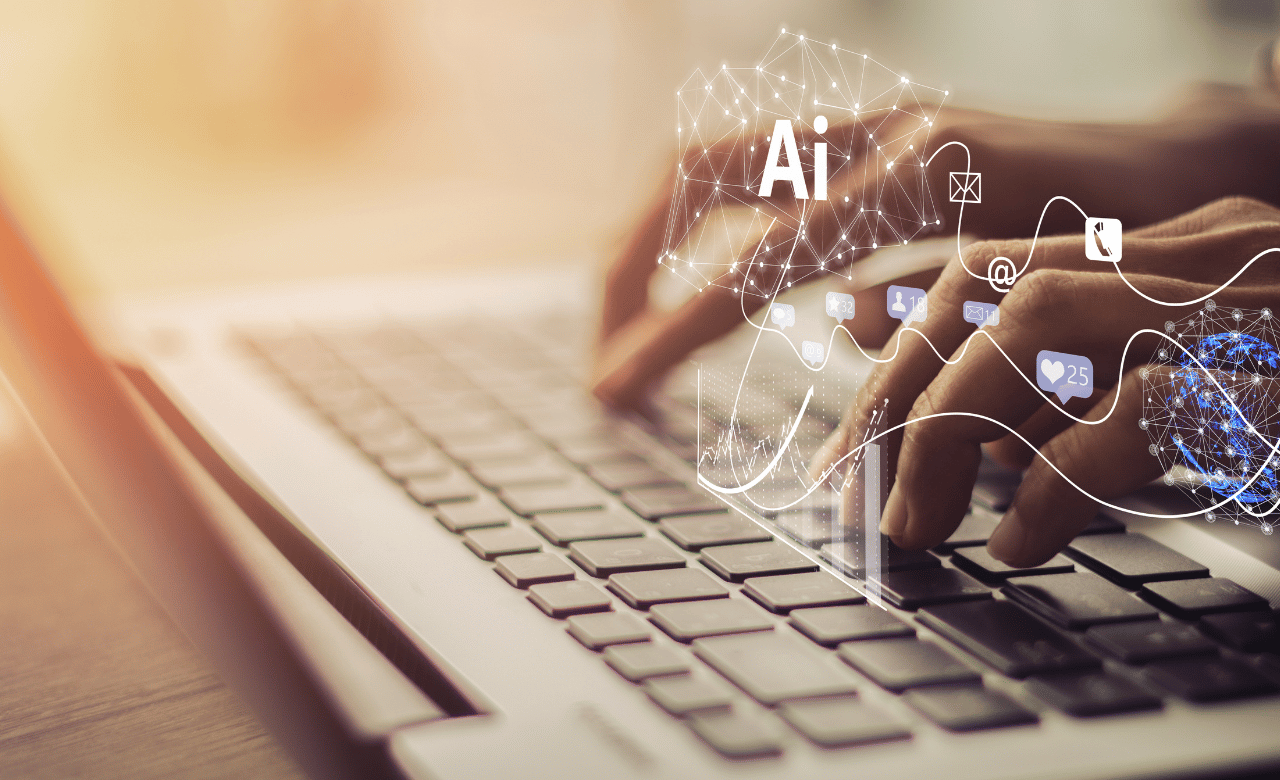




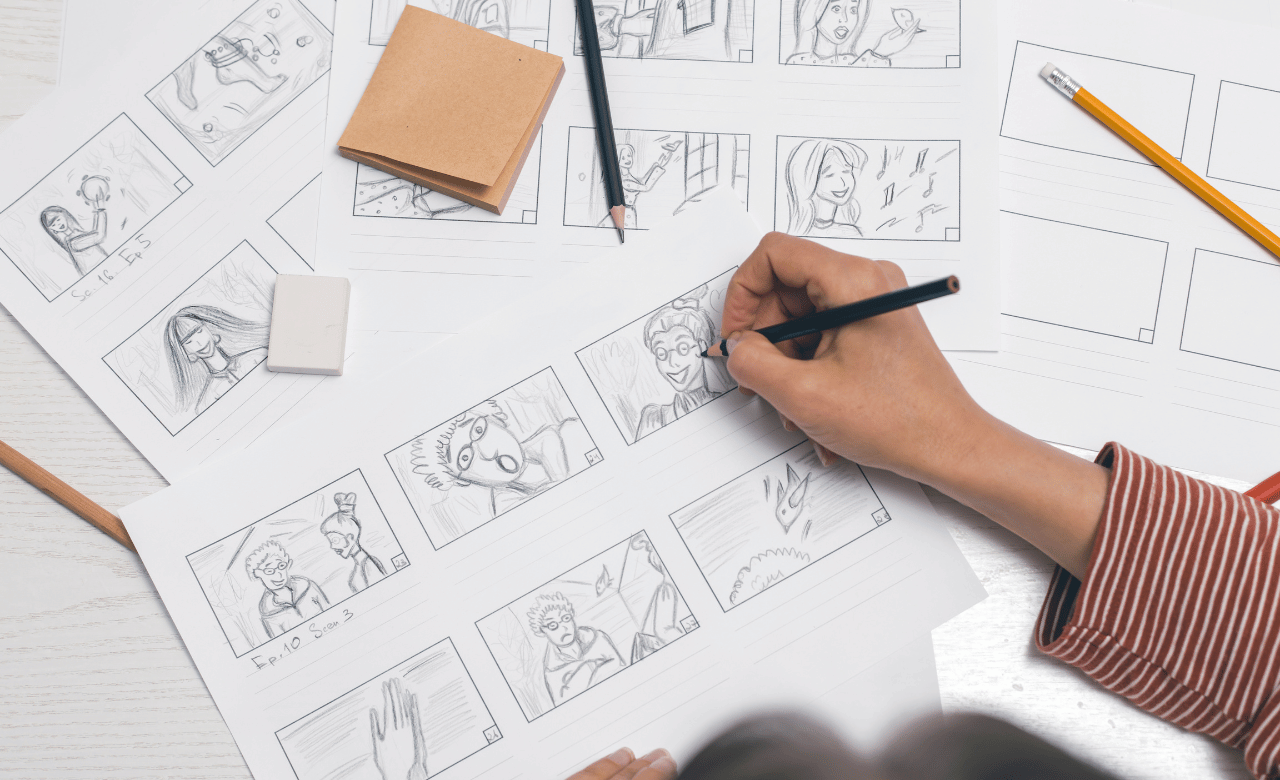



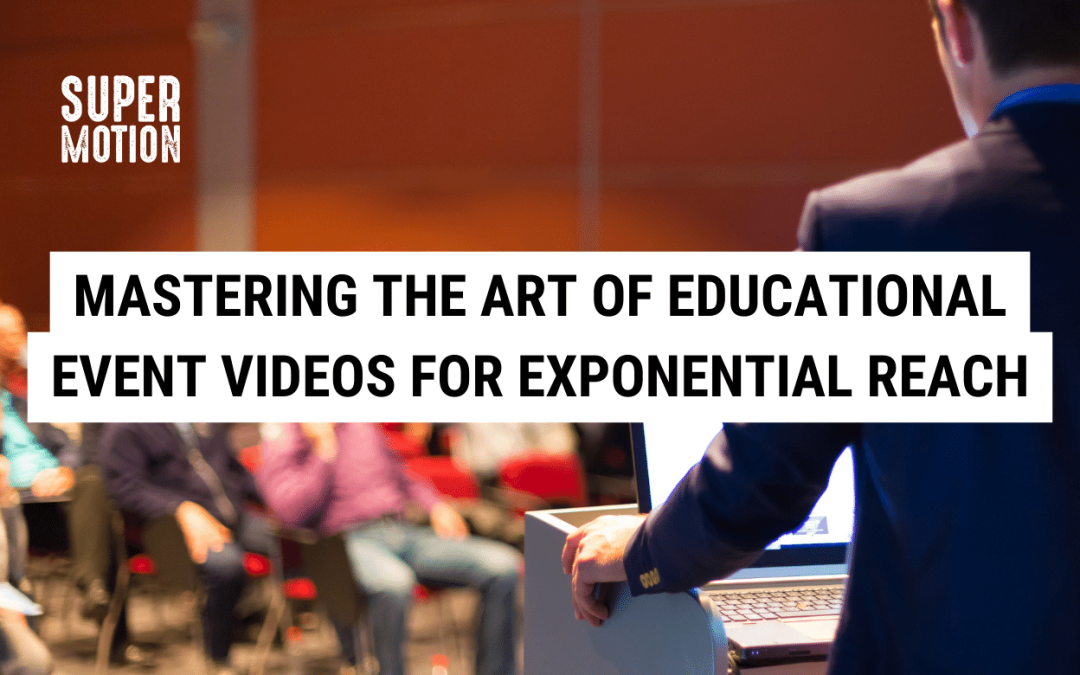


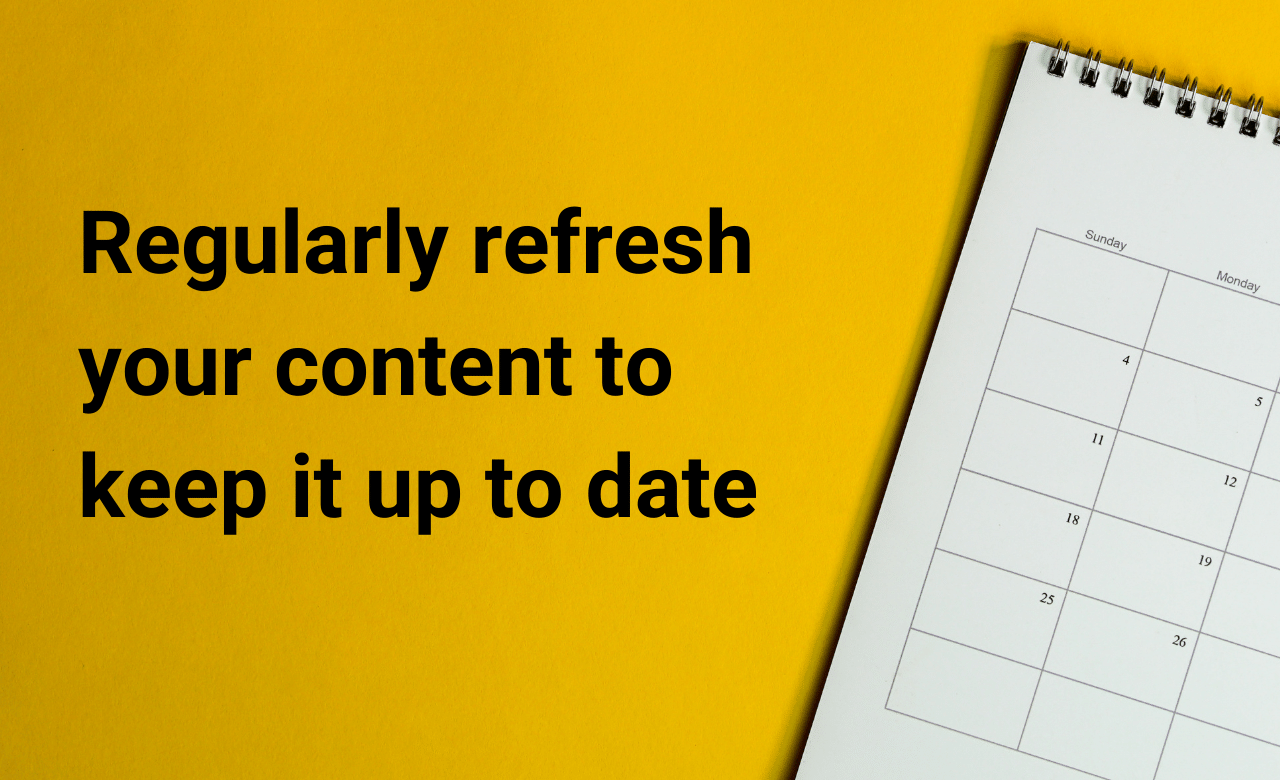
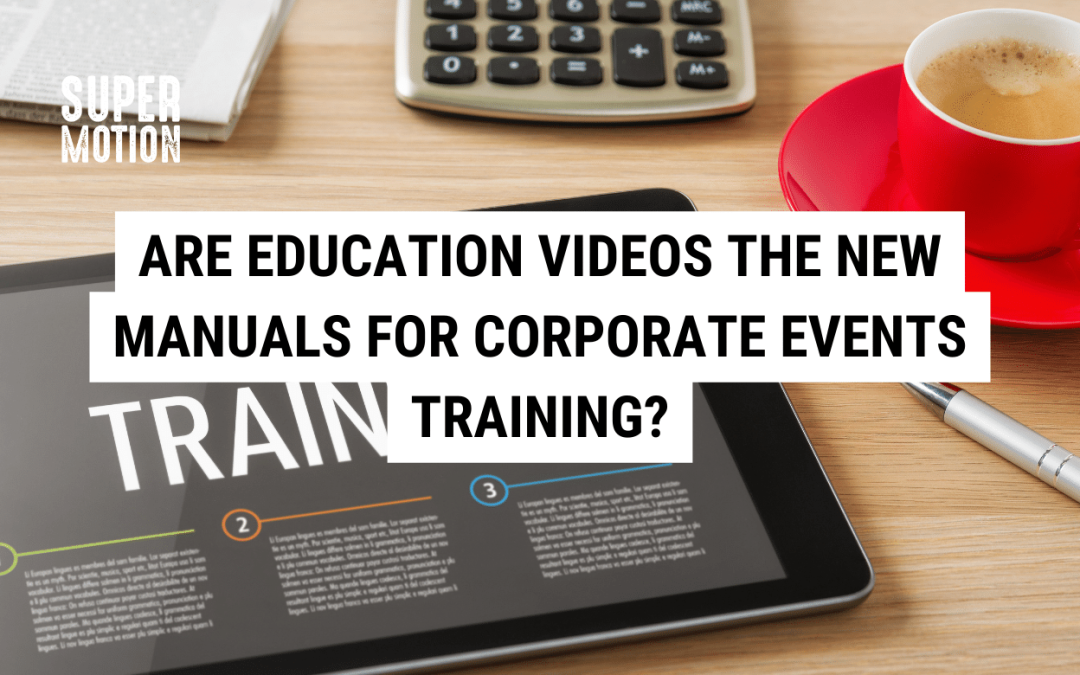

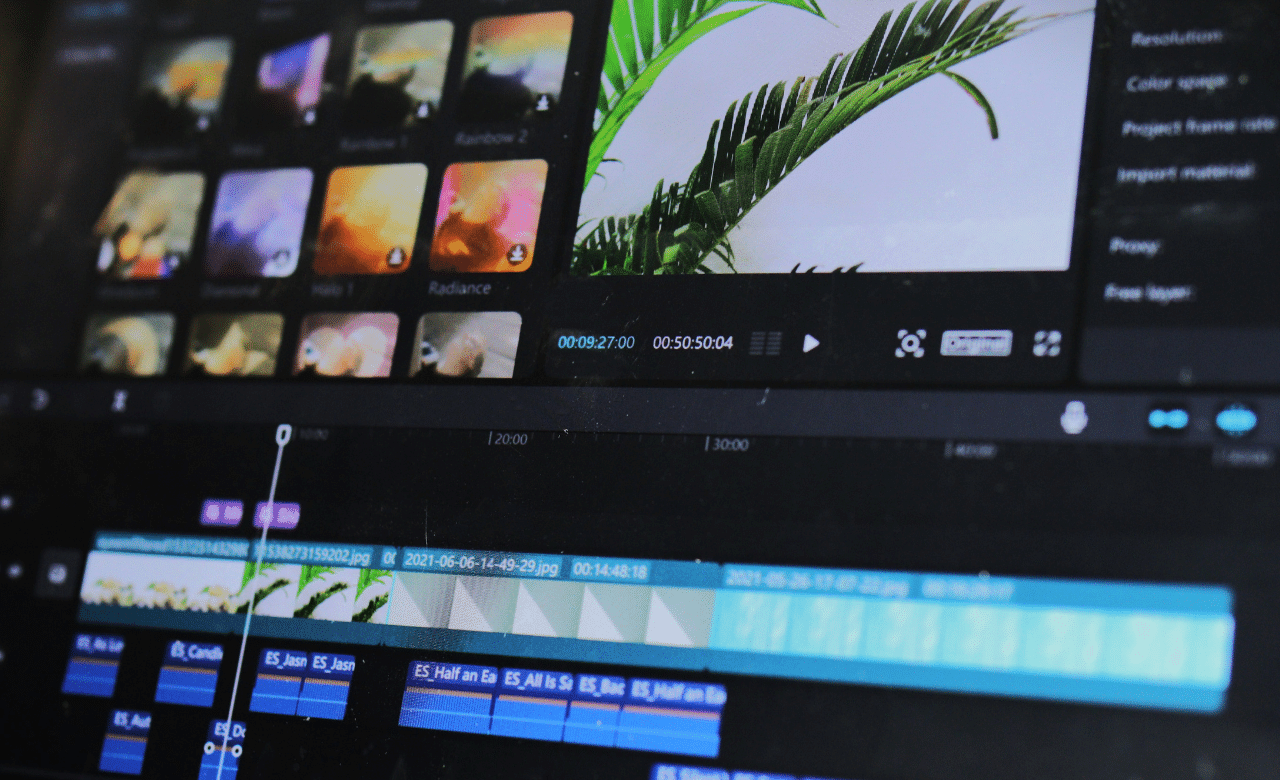
Recent Comments