
How to Write an Educational Video Script for Marketing Managers in Professional Services
How to Write an Educational Video Script for Marketing Managers in Professional Services
In the fast-paced world of Professional Services, staying on top requires constant learning. And what better way to communicate the most complex of concepts than through the engaging medium of video? Imagine the impact of a tutorial or explainer video on that new service or tool, making your presentation memorable and your company indispensable. But to craft that engaging, educational video, you need a script that’s not just informative but also speaks directly to the heart of your audience. Here’s your guide to scripting a video tutorial that will resonate with your professional audience.
1. Identify the Objective
Before pen hits paper, you must pinpoint the purpose of the video. Are you aiming to introduce a new service, explaining a tool, or maybe even training your team on a recent industry development? The objective is your video’s north star – everything from the words used, to the visuals, should align with this goal.
For instance, if your objective is to introduce a new service, your script needs to highlight its unique value proposition and how it’s a solution to a known problem. If it’s training, the script should break down the process into manageable steps, ensuring clarity and retention.
2. Understand Your Audience
You’re not scripting for just anyone; you’re addressing Marketing Managers in Professional Services. These are individuals who thrive on information that’s both relevant and practical. Your script should directly address their on-the-job challenges and existing knowledge.
Drill down into the specific issues they face daily – maybe it’s understanding the latest SEO algorithm updates or strategising for a service launch. Offer insights that can be implemented immediately. Ensure that the content does more than explain; it empowers your audience.
3. Structured Outline
A clear structure leads to a compelling narrative. Your educational video script should have a logical flow, much like a story, to guide your audience from start to finish.
Begin with a hook – perhaps a case study showing the before-and-after effects of your content, enticing the viewer to learn more. From there, use bullet points or segmented parts to break down complex information into digestible chunks. Recap with a good summary of the key takeaways, reinforcing the learning.
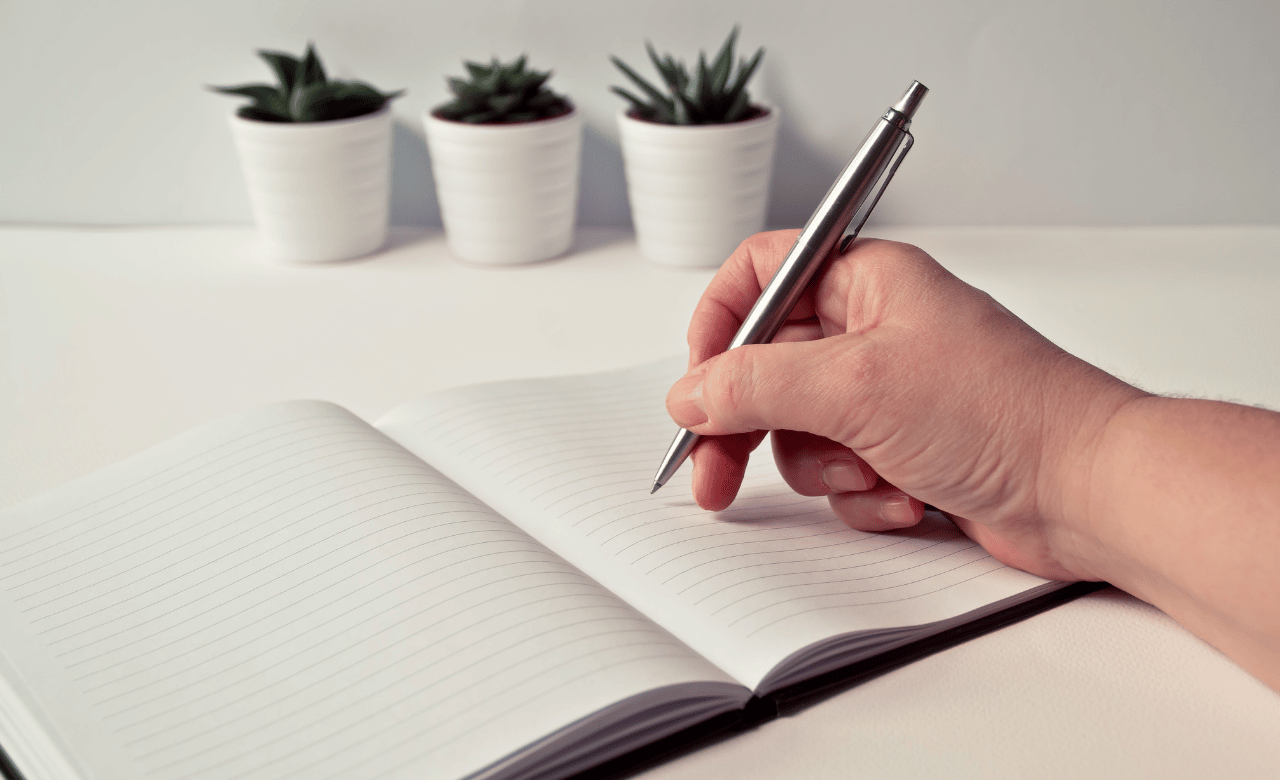
4. Engaging Content
Nothing disengages a professional faster than dry, text-heavy content. Incorporate relatable examples and data to keep the attention of your audience. If you’re introducing a new service, use real client experiences that underline its success. Throughout the script, be conversational in your tone but maintain a professional stance.
Always keep in mind that your main goal is to provide practical knowledge, so stay on track with relevant content.
5. Visual Aids
A picture is worth a thousand words – and in an educational video, it’s indispensable. Collaborate with your design and video production teams to ensure that the visuals support the message of your script.
If you’re discussing statistics, have charts and graphs on the screen. A tool overview? Ensure the video coincides with the features under discussion. This visual reinforcement makes it easier for the audience to understand and remember the material.

6. Conversational Tone
While maintaining professionalism, you should aim for a script that feels like a one-to-one conversation. Using contractions, addressing the viewer as ‘you’, and posing questions can engage your audience on a personal level.
A conversational tone builds trust and rapport, critical in getting professionals to adopt new knowledge or practices.
7. Call to Action
Always end your video with a clear call to action (CTA) that points to the next step. Whether it’s directing them to explore further on your website, sign up for a course, or contact your sales team, the CTA should be a natural progression from the video’s content.
In the case of Super Motion, an example CTA could be to book a free 30-minute strategy call. This equates to a soft pitch, inviting the audience to continue the conversation further.
8. Review and Feedback
An excellent script is a result of iteration and collaboration. Gather feedback from your peers, stakeholders, and even prospective viewers.
Incorporating diverse perspectives can lead to a richer, more effective script. When refining your draft, always consider the clarity of the message, the relevance to the audience, and the action you want them to take after watching the video.

Remember, video scripting is as much an art as it is a science. It’s a continuous process of honing your message to resonate with your audience. Use this guide to script educational videos that won’t just inform but compel your viewers to take action.
Ready to put these steps into action and create a video that educates and engages Marketing Managers in Professional Services? Book a free 30-minute strategy call with Super Motion to start turning your vision into reality.
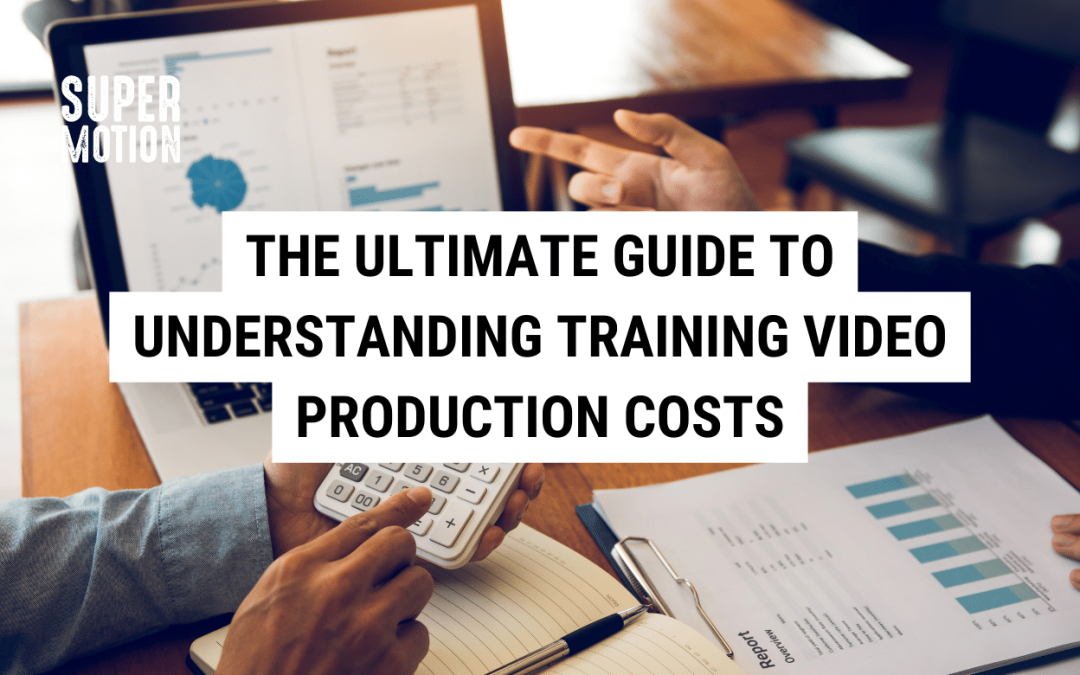





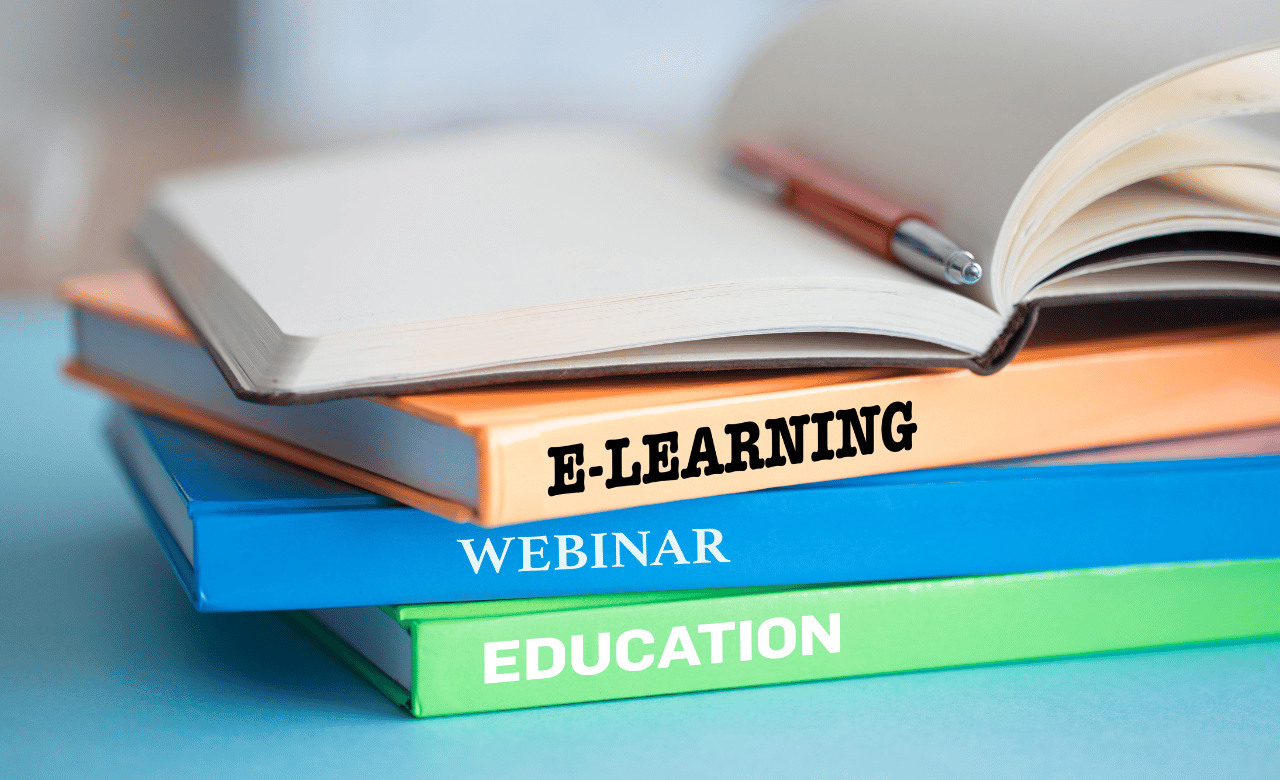
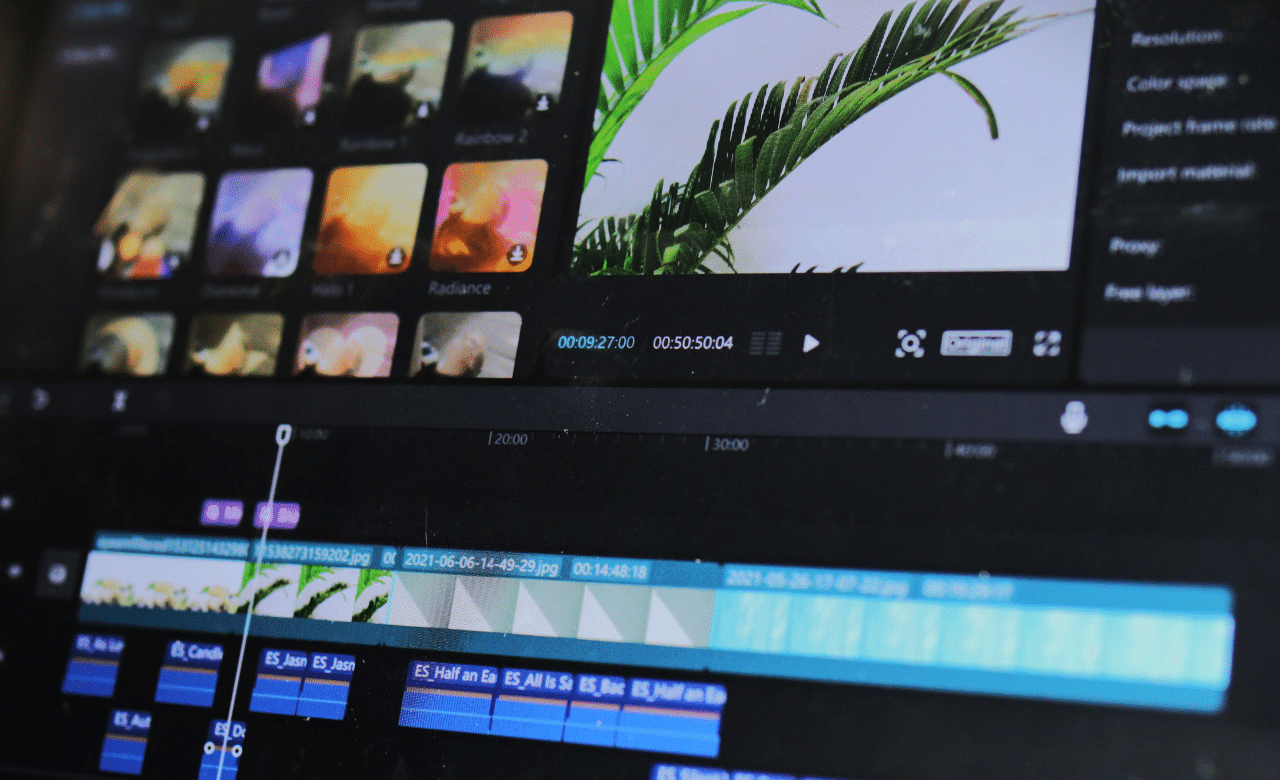
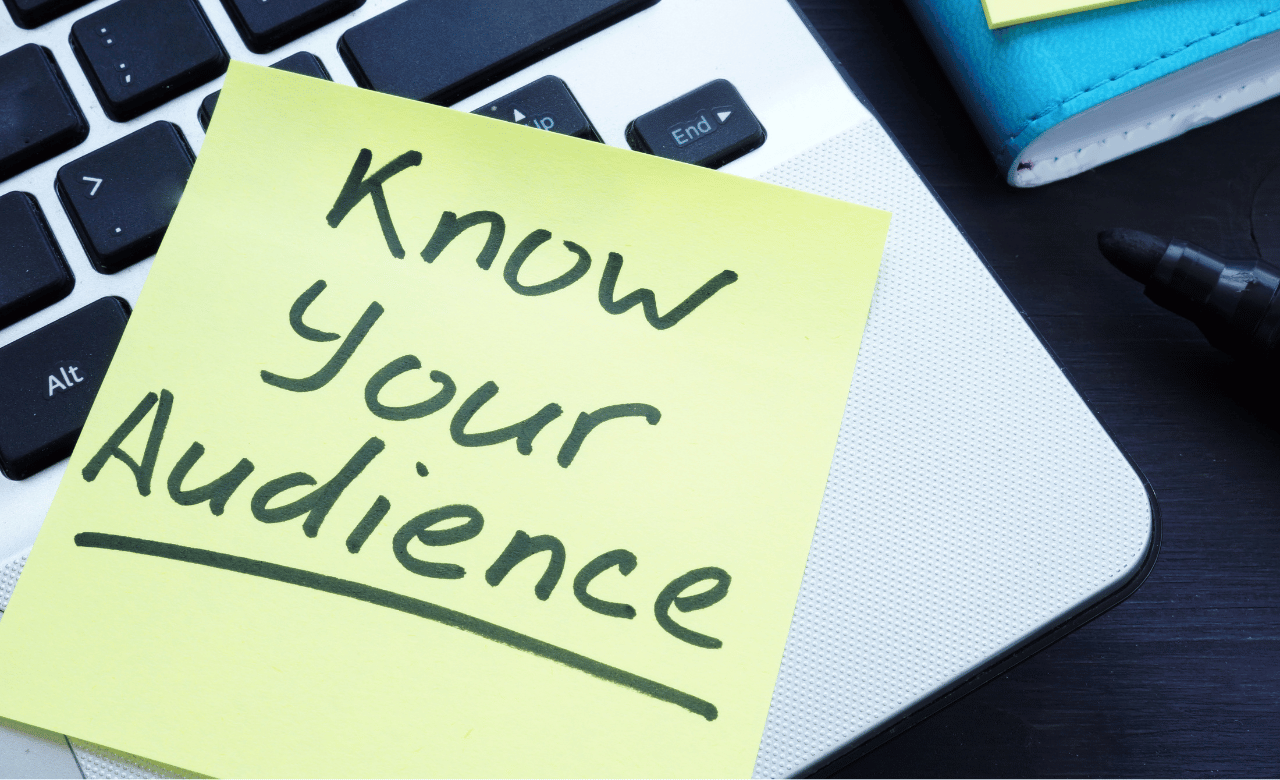

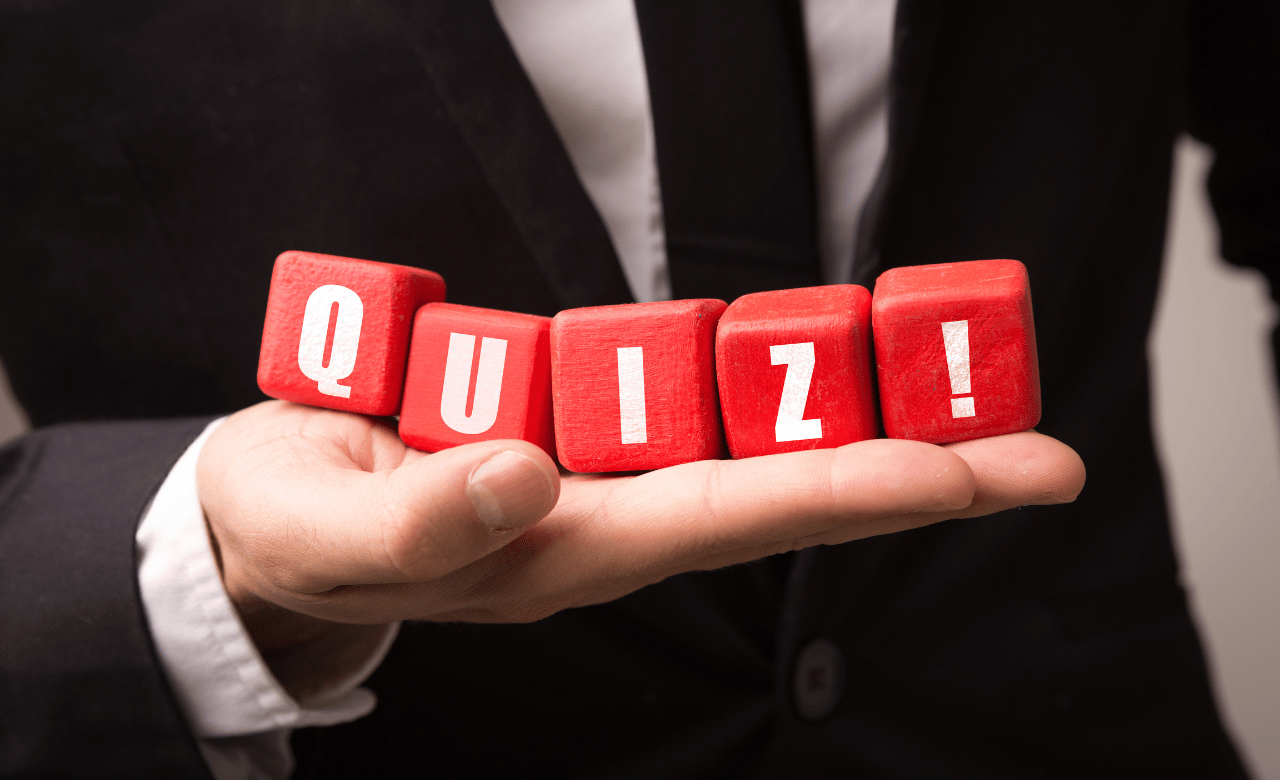







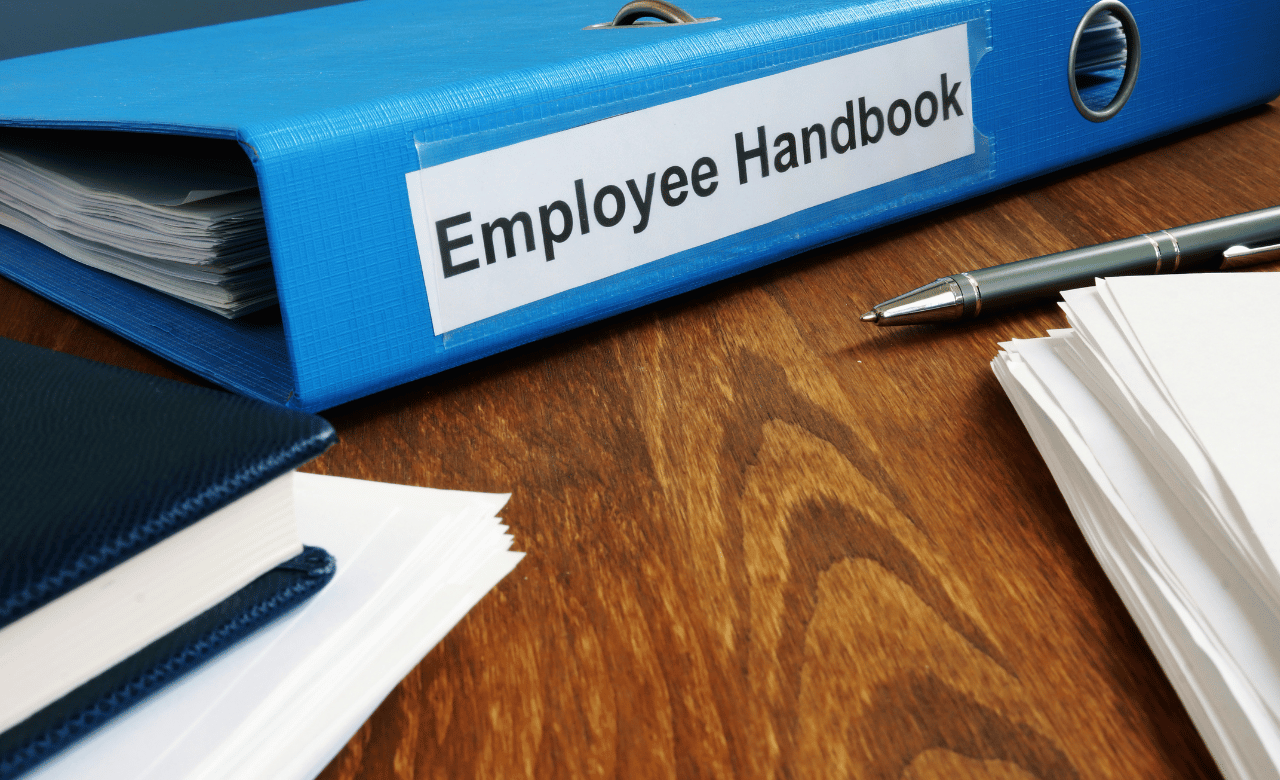


Recent Comments